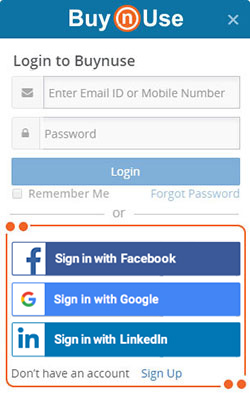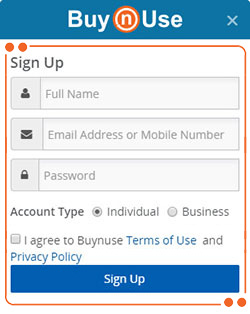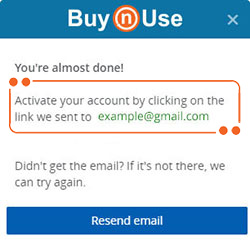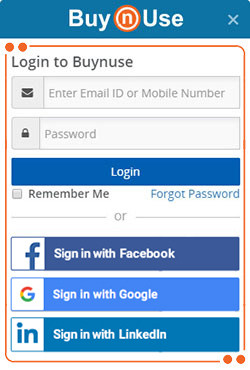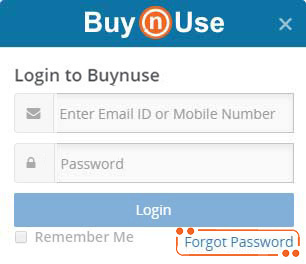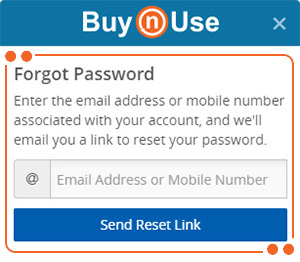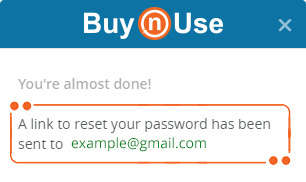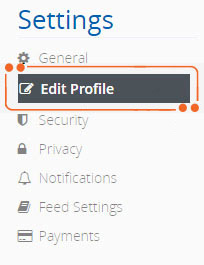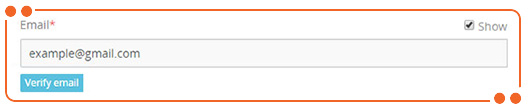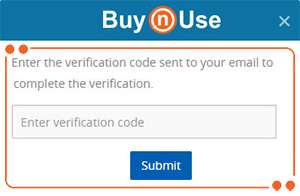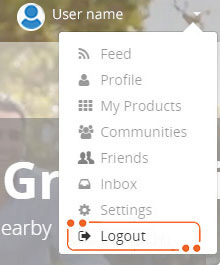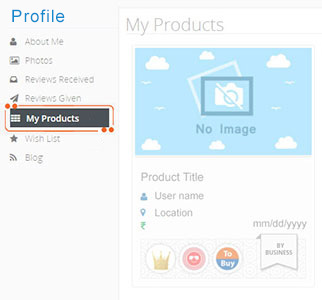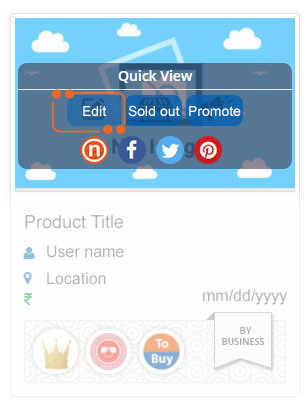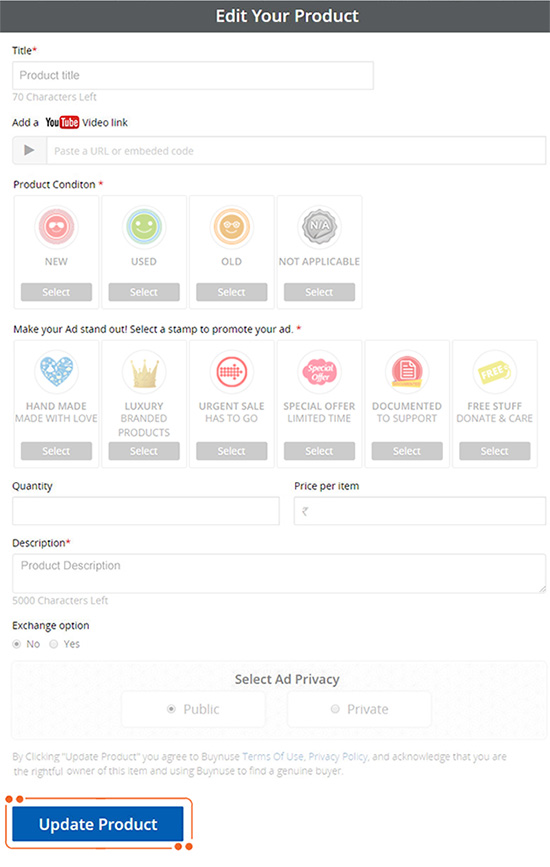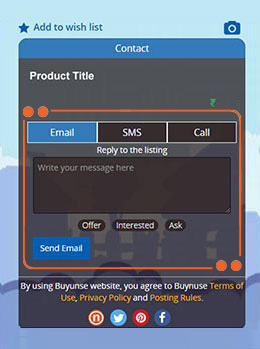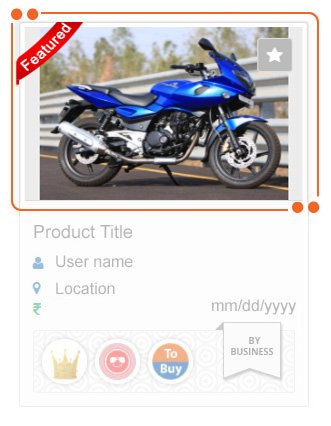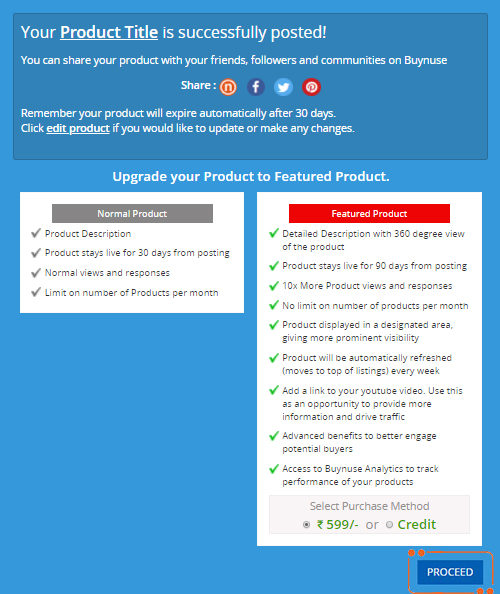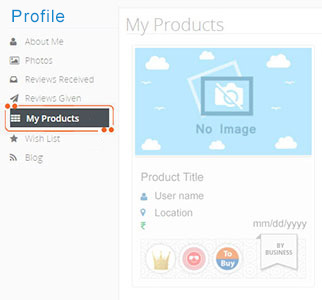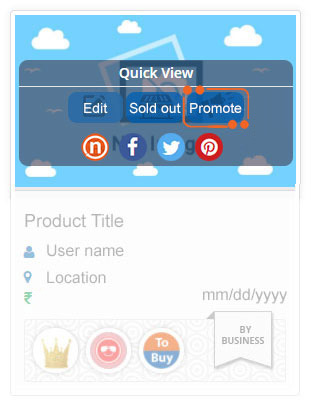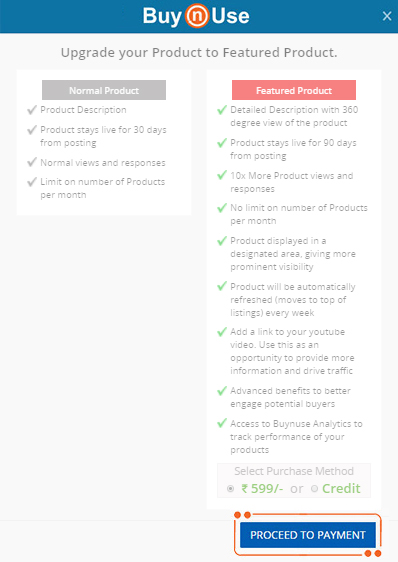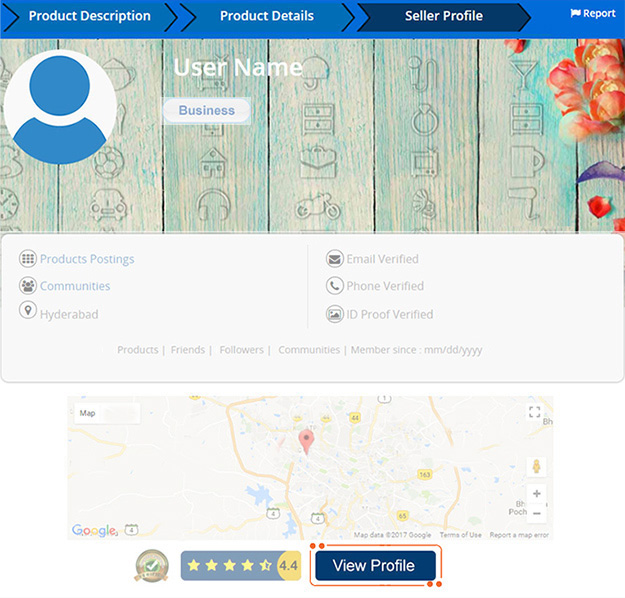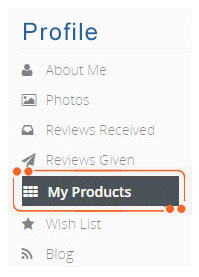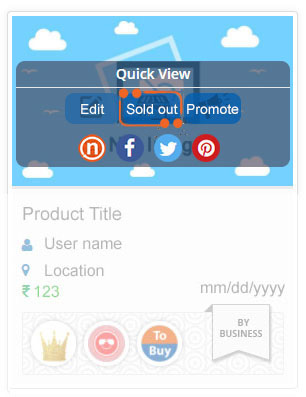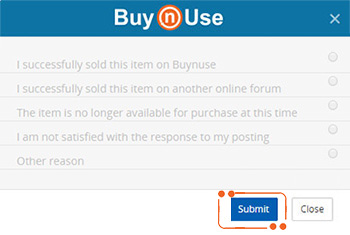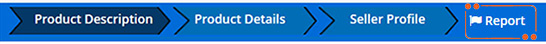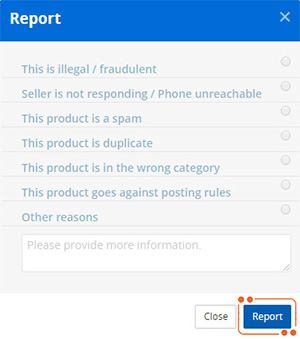Getting Started
Overview
Buynuse is an online social classified platform that brings people together to buy, sell and connect with their local community. Buynuse is a fun, exciting and a safer way to discover, share and shop.
Buynuse is free to use at buynuse.com
Buynuse is free to use at buynuse.com
Our platform gives our customers a free and easy way to buy, sell and rent with their local community. To help that happen, we have some rules for our users to follow.
● You have to be eighteen and over to use the site.
● Please do not add any contact details in titles or descriptions. Add them to the right fields. That way you'll have more room to describe what you're selling.
● Add clean, clear and accurate photos. We'll ask you to take them down if you add contact details to them. Or if they lie about what you're selling. For example, posting a picture of a product that isn't yours.
● Please do not add links to other websites in your ad. There's a dedicated field for this when you post your product.
● Choose the best category you can. This will give you the best exposure and keep our site clean and tidy.
● One product per item, and one item per product. To avoid confusion, do not post duplicate products.
● No spam please. This includes spam and keyword spamming in products. Let's keep our community as clean as we can.
● There are certain products which are not allowed to be posted. You can check out the list here.
● You have to be eighteen and over to use the site.
● Please do not add any contact details in titles or descriptions. Add them to the right fields. That way you'll have more room to describe what you're selling.
● Add clean, clear and accurate photos. We'll ask you to take them down if you add contact details to them. Or if they lie about what you're selling. For example, posting a picture of a product that isn't yours.
● Please do not add links to other websites in your ad. There's a dedicated field for this when you post your product.
● Choose the best category you can. This will give you the best exposure and keep our site clean and tidy.
● One product per item, and one item per product. To avoid confusion, do not post duplicate products.
● No spam please. This includes spam and keyword spamming in products. Let's keep our community as clean as we can.
● There are certain products which are not allowed to be posted. You can check out the list here.